Safeguarding Your Precious Memories: The Ultimate Guide to Backing Up Your Photos
October 10, 2023
Table of Contents
- Story Time
- Downloading Your Full Gallery from Cloudspot
- The Rule of Three: Backing Up Photos in Multiple Places
- The Power of Print: Preserving Memories in a Digital World

Backing up your photos is a must. Your wedding day is an unforgettable milestone filled with cherished moments and emotions. Capturing those precious memories through photography is an investment that deserves the utmost care and protection.
In my third year as a wedding photographer, something happened that would drive this point home and make me think twice about how I backed up my own precious memories. Of course, I take every precaution with your wedding photos before they’re delivered to you. Each photo is saved to two separate memory cards as they’re being taken, and once I’m home, those photos never live in fewer than 3 places. But I’m not quite as careful once they’re in your hands.
Story Time
I love holding on to your wedding photos as long as I can, but as equipment ages and my business needs change, things happen. In 2020, I had a series of tech mishaps and broken parts that resulted in losing almost all of the photos I took in my first year of weddings. Sad for me, but no big deal for my clients, right? Until one distraught bride reached out asking if I could put her 2018 wedding photos back up because she had never downloaded the full gallery.
When I read her email, my heart stopped.
–
When I read her email, my heart stopped. Then it dropped into my stomach. I didn’t have her photos. The only people more devastated than me in that moment were two people who had lost all but a few wedding photos.
Believe it or not, this story has a happy ending. With the help of my incredibly handsome and talented IT guy (it’s fine, we’re married 😉 ), we were able to painstakingly recover each and every image from their wedding day from the corrupted hard drive that I hadn’t been able to bring myself to throw out.
Backing Up Your Wedding Photos
I don’t want that to happen to you. To ensure the longevity and security of your wedding photos, backing up your photos correctly is crucial. In this comprehensive guide, we will explore the importance of backing up your photos and provide you with practical steps to safeguard your memories for a lifetime.
Downloading Your Full Gallery
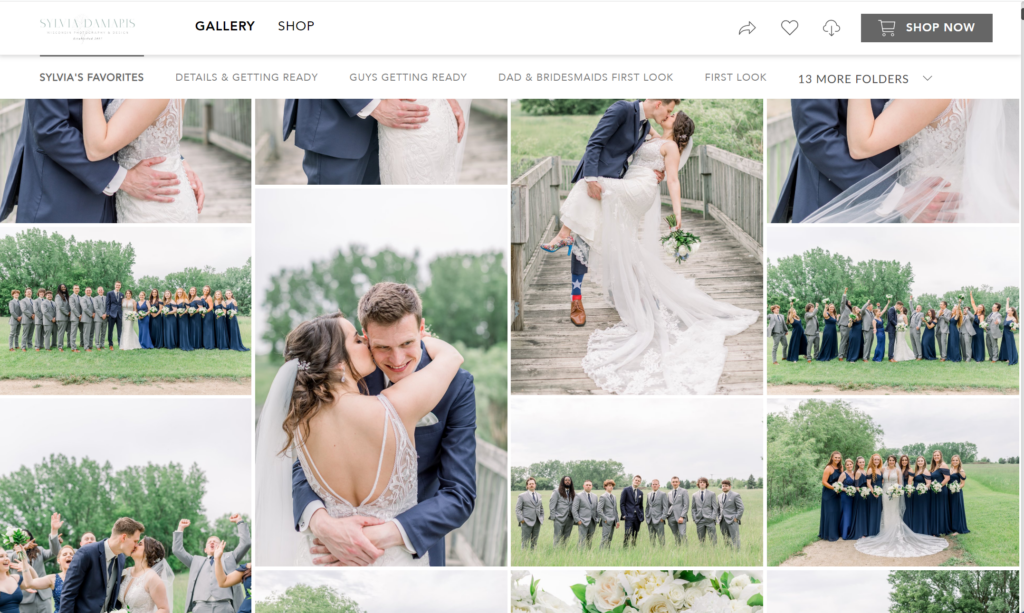
The first step to keeping those memories safe? Download your full gallery as soon as possible. To assist you with the process, I’ve created a quick little step-by-step guide:
- Pull up your gallery on a device with enough storage for your full gallery. Enter the gallery by clicking the down arrow or scrolling down.
- To begin, click the
 icon in the top right corner of your gallery. If you’re in the middle of scrolling through your gallery, scroll up slightly to make the menu bar reappear.
icon in the top right corner of your gallery. If you’re in the middle of scrolling through your gallery, scroll up slightly to make the menu bar reappear. - The full list of folders should appear. Select “All Photos.”
- Enter your preferred email address and click the Download button. You may need to scroll to get to the bottom of the list.
- You’ll receive an email when your photos are ready!
The Rule of Three: Backing Up Photos in Multiple Places

Now that your photos are downloaded, backing up your wedding photos safe requires a simple yet effective approach called the rule of three, or the 3-2-1 rule. This rule ensures that your precious memories are protected from unexpected loss. Let’s break it down:
3: Make THREE Copies
Relying on just one copy on your computer hard drive puts your photos at risk. Create two additional copies to ensure you have backups in case something happens to the original.
2: Use TWO Different Physical Formats
While digital files are convenient, they can be vulnerable to technical issues or becoming outdated. Just like no one uses floppy disks anymore, there will come a day when USB drives are obsolete. Or your external hard drive won’t connect to modern technology. Using two different formats just protects against that change and makes it less likely that you’ll experience the same issue on both copies.
Examples: computer hard drive, external hard drive, memory cards, USB drives, NAS (Network-Attached Storage)
1: Store ONE Off-Site
It’s essential to store at least one backup copy of your photos in a different location. This means keeping a copy somewhere other than your home. Why? Well, accidents like fires, floods, or theft could potentially damage or destroy all your copies if they’re in one place. To avoid this, consider using cloud-based storage services. And you can always send a physical copy to live with a friend or family member as a last resort.
Examples: Google Drive, Dropbox, Microsoft OneDrive, Backblaze, IDrive
Now don’t worry, we’re about to dive into details for what to buy in these next sections. Your online gallery is guaranteed for ONE YEAR, so you have a little time to figure this out. By following the rule of three, you ensure that your wedding photos are well-protected. Even if one copy is lost or damaged, you still have two other copies to rely on. Remember, your wedding memories are priceless, and taking these simple steps to back them up will give you peace of mind for years to come.

How Much Space Do You Need to Back Up Your Wedding Photos?
- Session: Up to 2GB
- Elopement: Up to 10GB
- Wedding: Up to 30GB
And for the less tech-savvy among us, 1TB is 1000GB.
Physical Backup Solutions (Pick 2)
The first and most obvious backup for your wedding photos is usually your computer hard drive. You should only need one other PHYSICAL backup of your images. But if you have limited storage on your computer and want to keep them elsewhere, make sure you pick two different formats for your backups. I’ll share my favorite options in a moment, but first, let’s talk about a few tips for how to handle your physical backups to keep them as safe as possible.
Tips to Keep Your Physical Backups Safer
- Unless you’re using a RAID system, which we’re not talking about in this post, only back up your photos on your backup. Reading, writing, and deleting data on the device increases the risk that it will corrupt.
- Keep it with important files like your birth certificate and marriage license. You’ll always know where your backup is, and it’ll always be somewhere safe.
- LABEL LABEL LABEL. I don’t care if you use a fancy label maker or scribble “wedding pics” on it in messily handwritten Sharpie – make sure you can easily identify your backup storage without plugging it into something!
And now, without further ado, let’s get down to backing up your wedding photos! I’ll be sharing a few different options for physical backups and links to some of my favorite, most reliable options.
- SD Card
- Tiny. Very easy to store.
- Under $20
- Requires a specialized SD card reader/writer.
- USB Drive
- Small. Very easy to store.
- Under $20
- Works with any modern computer.
- External Hard Drive
- A little bulky to store with your files.
- Under $100
- Tends to be very reliable storage. Works with any modern computer.
- Network-Attached Storage (NAS) + Hard Drives
- Larger device not stored with files.
- Under $500
- Very reliable, but takes some technical know-how to get it working.
Cloud-Based Backup Options (Pick 1)
- Dropbox: Free up to 2GB – plans start at $143.88/year
- Known for its user-friendly interface and intuitive file management.
- Allows effortless organization, sharing, and backing up of your wedding photos.
- One of the best-established cloud-based options to keep files safe.
- Backblaze: No free plan – plans start at $70/year
- Offers unlimited and continuous cloud backup for your wedding photos and any other files on your computer hard drive.
- Has recovery features in case of accidental deletion.
- Provides robust security measures to protect your data.
- Microsoft OneDrive: Free up to 5GB – plans start at $19.99/year
- Designed for seamless integration with Windows devices and Microsoft applications.
- Automatically syncs and backs up your photos across multiple devices.
- Storage is also included in Microsoft 365 plans that include Microsoft programs (Word, Excel, etc)
- Google One: Free up to 15GB – plans start at $19.99/year
- Seamlessly integrated with Google accounts, ensuring easy access and sharing.
- Provides automatic syncing and backup features for peace of mind.
- The free plan may be enough for you if you don’t use Google Drive for other files.
- IDrive: Free up to 10GB – plans start at $2.95/year
- One of the most popular cloud storage options out there
- Offers a range of storage plans, including options for multiple devices and advanced security features.
- Provides versatile backup options, such as continuous data protection and scheduled backups.
The Power of Print: Preserving Memories in a Digital World
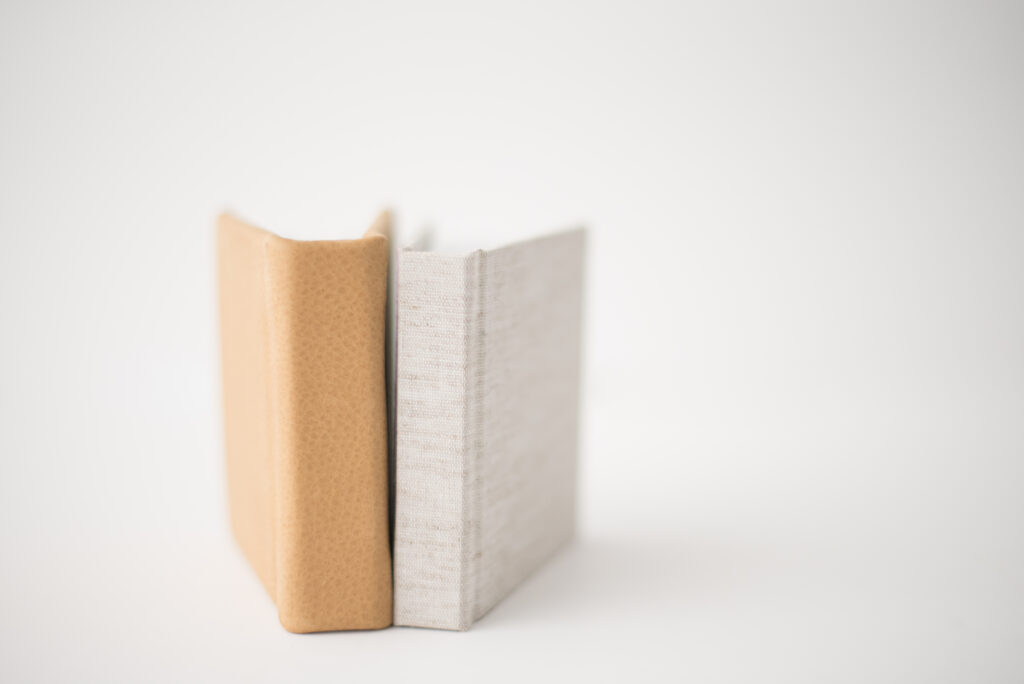
In this fast-paced digital era, where photos often become fleeting pixels on screens, there is something undeniably magical about holding a printed photograph or flipping through the pages of a meticulously crafted heirloom album. These tangible treasures not only preserve your wedding memories but also ignite a flood of emotions that transport you back to the joy-filled moments of your special day.
Every glance at a professionally printed photograph brings your wedding day back to life, evoking the emotions, laughter, and happy tears that filled the air. But investing in professional quality prints is also a beautiful way to keep your memories safe. Prints can be damaged just as easily as a hard drive, but they travel further. You give them to your parent or your sibling for their wall. By printing your photos, you are both protecting and elevating your memories to a whole new level.
And come a technological apocalypse, you still have that wedding album sitting on your coffee table! Okay, that one seems unlikely, but wouldn’t it be nice to be sure?
Learn more about custom Heirloom Wedding Albums here!
Preserving the memories of your wedding day is an essential investment. By implementing a comprehensive backup strategy that includes local copies, cloud-based backups, and physical prints, you can ensure the longevity and security of your precious photos. Remember, it’s not just about protecting your memories for yourself; it’s about safeguarding them for future generations to come. Take action today to keep your memories safe and relish in the joy of reliving your special day, time and time again.
Remember, your backing up your wedding photos holds priceless value—don’t let them slip away. Start backing up your photos now, and treasure those cherished memories for a lifetime.
Disclaimer: Parts of this blog post were composed using ChatGPT. This post has been fully fact checked.
get in touch
if you're still here...
You might be my kind of people!
If you've found the Han to your Leia, the chips to your guac, the princess to your toad, you need a photographer who will feel like a natural part of your wedding day but know when to hang back and let you have your moment. If you're loving what you see on this page, let's get you scheduled for your free consultation to find out if we're as great of a fit as I think we might be!
get in touch
get in touch —